Sponsored Link:
How to begin using Free screenshot creator
- Press "Select files" to choose images for your future slideshow. You can select only images with next extensions: gif, jpg (jpeg), tiff, png.
- After you need to press "Open".
- Get message "Your awesome image was uploaded.", otherwise reload page and repeat 1-2 steps.
- Wait on slideshow.
- Press "Download" or "Select new images" to get other slideshow (current slideshow will be lost).
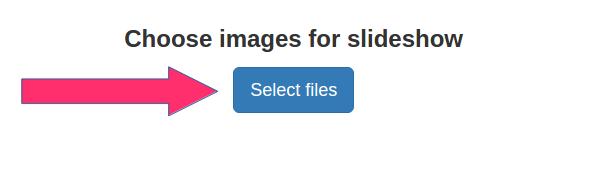
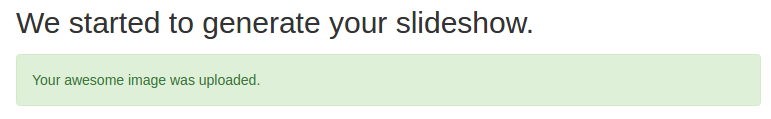
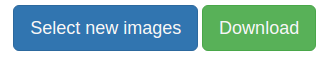
We started to generate your slideshow.
Your slideshow is ready.
Your awesome image was uploaded.
The generation was started. Please wait a few minutes.
Error!
Sponsored Link:
